Post by iBishyT on Apr 19, 2009 22:48:15 GMT 10
Yeah, we use 3DS Max at Uni, so i've been able to learn a couple of useless things (as well as having to do a couple of 3D projects). One of these projects involved creating a short story animation, which I unfortunately have no way to show you right now (but i'll try and show it to you soon).
Anyways, recently I found a website with a whole bunch of Vocaloid characters (such as Hatsune Miku) available for download in 3DS max format.
blog-imgs-29.fc2.com/a/n/o/anomarokarintou/VOCALOID-3DDL-01.htm
Unfortunately all texture and morph/mesh names are in Japanese, and as such appear all garbled or blank, so i've been working on "localising" them, starting with Kaito.
blog-imgs-24.fc2.com/a/n/o/anomarokarintou/DL-KAITO.htm
He's a great mesh, but has very limited facial morphs (he can't even smile). Another thing that annoyed me which you can see in the preview render is that his shaders ("ink n paint") are pretty boring and don't render well, so after I localised everything I made it my personal mission to "improve" him.
First, I simply altered the existing ink n paint shaders to have better outlines and shading, as well as adding shine to the hair.

It turned out really well, but I also had to change the render to Mental Ray and boost up the antialiasing options to get the lines really smooth and have it render at a decent speed.
However, one thing annoyed me immensely about the ink n paint shaders that you will probably notice, is that it never draws the mouth properly, especially when closed (pretty much making it invisible).
I then found a random tutorial on the internet that showed how you can use falloff shaders to achieve much more versatile cel-shading effects, so I tried it out (going for the dating sim cg-anime look like with some of my older Poser renders).

I was well chuffed when I found out I could do this, and spent the whole night playing around with falloffs, as well as mixing falloffs with ink n paint to get great toon effects.

(applied to the face, hair, scarf, and hands)
As well as playing around with shaders, i've also attempted modelling recently. Found a couple of random front and side views of an anime character from some "how to draw anime faces" tutorial (couldn't be bothered to draw my own), and then basically just messed around. Twas kinda annoying as the front and profile pictures don't exactly line up perfectly. =/
I did it by creating each poly individually and then moving the points where needed. The topology is awful (which basically means if I tried to animate it, it would animate horribly), but it at least LOOKS like a face, which i'm really proud of.

After receiving some advice from a modeller friend (stick only with quads, outline the eyes and mouth first before doing anything else, etc), i've decided to try remodelling it again from scratch sometime in the future. Still, for a first try at properly doing a face, i'm surprised by the fact that it actually looks like one.
Anyways, recently I found a website with a whole bunch of Vocaloid characters (such as Hatsune Miku) available for download in 3DS max format.
blog-imgs-29.fc2.com/a/n/o/anomarokarintou/VOCALOID-3DDL-01.htm
Unfortunately all texture and morph/mesh names are in Japanese, and as such appear all garbled or blank, so i've been working on "localising" them, starting with Kaito.
blog-imgs-24.fc2.com/a/n/o/anomarokarintou/DL-KAITO.htm
He's a great mesh, but has very limited facial morphs (he can't even smile). Another thing that annoyed me which you can see in the preview render is that his shaders ("ink n paint") are pretty boring and don't render well, so after I localised everything I made it my personal mission to "improve" him.
First, I simply altered the existing ink n paint shaders to have better outlines and shading, as well as adding shine to the hair.

It turned out really well, but I also had to change the render to Mental Ray and boost up the antialiasing options to get the lines really smooth and have it render at a decent speed.
However, one thing annoyed me immensely about the ink n paint shaders that you will probably notice, is that it never draws the mouth properly, especially when closed (pretty much making it invisible).
I then found a random tutorial on the internet that showed how you can use falloff shaders to achieve much more versatile cel-shading effects, so I tried it out (going for the dating sim cg-anime look like with some of my older Poser renders).

I was well chuffed when I found out I could do this, and spent the whole night playing around with falloffs, as well as mixing falloffs with ink n paint to get great toon effects.

(applied to the face, hair, scarf, and hands)
As well as playing around with shaders, i've also attempted modelling recently. Found a couple of random front and side views of an anime character from some "how to draw anime faces" tutorial (couldn't be bothered to draw my own), and then basically just messed around. Twas kinda annoying as the front and profile pictures don't exactly line up perfectly. =/
I did it by creating each poly individually and then moving the points where needed. The topology is awful (which basically means if I tried to animate it, it would animate horribly), but it at least LOOKS like a face, which i'm really proud of.

After receiving some advice from a modeller friend (stick only with quads, outline the eyes and mouth first before doing anything else, etc), i've decided to try remodelling it again from scratch sometime in the future. Still, for a first try at properly doing a face, i'm surprised by the fact that it actually looks like one.














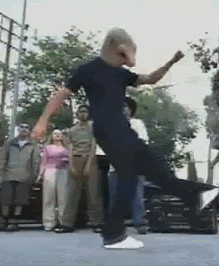
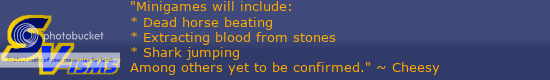


 . Anime is quite cool as well, altough i've only just got fully into it like a couple of weeks ago lol.
. Anime is quite cool as well, altough i've only just got fully into it like a couple of weeks ago lol.